When Google announced the end of support for Manifest V2 in Chrome, it felt like the browser was suddenly more restrictive and less user-friendly. For me, it wasn’t really about privacy concerns or the Google connection—I just wanted a browser that would let me keep using my favorite extensions without forcing me to adapt to changes I didn’t ask for. I tried a few other Chromium-based browsers like Brave and Arc, but I didn’t like their design or extra features. In the end, I found Ungoogled Chromium. Honestly, it’s pretty much a 1:1 copy of Chrome, with the same clean interface and layout I’m used to. The difference is Manifest V2 extensions like I prefer are still supported, so I don’t have to deal with any unwanted changes. Since I’m not a fan of switching up my workflow, Ungoogled Chromium was the perfect fit.
How I Got Ungoogled Chromium Up and Running
Getting Ungoogled Chromium set up is pretty straightforward, especially if you’re on macOS like me. I just used Homebrew, so all I had to do was open Terminal and run:
brew install --cask ungoogled-chromium
That’s literally it, after a minute or two, Ungoogled Chromium popped up in my Applications, ready to go. If you’re not on macOS, there are builds for pretty much every major platform - Linux (in most distros’ repositories), Windows, and even FreeBSD. They also have Flatpak and other package manager options. Basically, whatever your setup, it’s easy to get Ungoogled Chromium running. If you want more detailed instructions, just check out their GitHub page.
First Downside: No Default Search Engine (But I Improved It!)
One thing I noticed immediately after launching Ungoogled Chromium is that it doesn’t come with any default search engine set up. As I mentioned earlier, I’m not a fan of changes, so this felt a bit annoying at first. But since I had to set up a search engine anyway, I decided to take the opportunity to try something new.
I’ve always liked the bang shortcuts from DuckDuckGo (searching other sites directly from the address bar is just super handy). While I didn’t want to actually use DuckDuckGo as my main search, I came across this clever project called Unduck by Theo (t3.gg), which basically adds DuckDuckGo’s bangs to any search—and still defaults to Google results. So now, I have all the bang magic and Google’s reliability as my primary search engine.
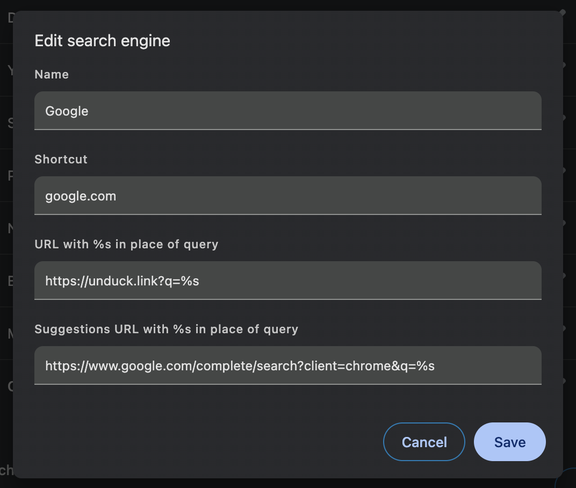
Google search annoying CAPTCHAs
Another issue I’ve run into since switching to Ungoogled Chromium is that Google Search sometimes thinks I’m a robot. Every now and then, instead of getting normal search results, I get hit with this CAPTCHA challenge:
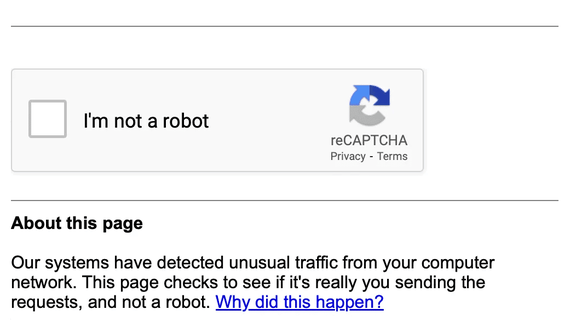
It basically says: “Our systems have detected unusual traffic from your computer network. This page checks to see if it’s really you sending the requests, and not a robot.”
I never saw this in regular Google Chrome, but it pops up in Ungoogled Chromium from time to time. I haven’t found a real fix yet—I just click the checkbox when it appears and keep going.
Apparently, because Ungoogled Chromium removes a lot of the “Google tracking” code and possibly sends slightly different headers, Google’s systems get a bit paranoid and flag you for human verification. It’s not a dealbreaker, but it is a small annoyance that comes with the territory of using a browser that isn’t tightly integrated with Google’s services.
If you have a smarter solution, let me know—so far, I just live with it.
Installing Chrome Extensions: Not so straightforward
Another little hiccup with Ungoogled Chromium: by default, you can’t install extensions directly from the Chrome Web Store. The browser just blocks you, which is a bit ironic since so many Chromium-based browsers run on extensions.
Luckily, this is super easy to fix! There’s a handy extension called Chromium Web Store that brings back the ability to install (and auto-update checker) extensions right from the Chrome Web Store—just like in regular Chrome.
It’s one extra step, but after that, you pretty much forget it’s there!
DRM and Ungoogled Chromium: An Unhappy Couple
I’ll be honest, this is the part that almost made me give up. If you ever want to watch DRM-protected content, you need Google’s Widevine CDM plugin. Installing it in Ungoogled Chromium is a massive pain—way harder than anything else here.
The “official” way is to extract Widevine from a matching version of Google Chrome, and stick some files into (very specific) directories. On macOS, it involved mounting the Chrome .dmg, copying a hidden folder into Chromium’s app structure, and even after following the official instructions, I still couldn’t get it to work out of the box.
The only thing that finally worked for me was this hacky workaround from this GitHub issue.
Fixing WebRTC for Discord Voice Calls
One more thing I ran into—Discord voice calls (and maybe other WebRTC apps) just wouldn’t connect. It kept saying “RTC Connecting” forever and never actually joined the call. At first, I thought it was just Discord being weird, but after some digging, I found out it was a WebRTC issue with Ungoogled Chromium.
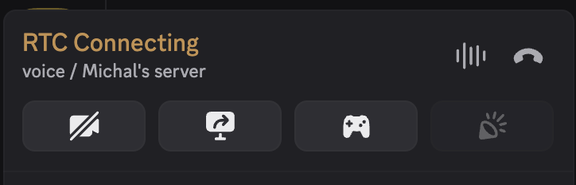
The fix: Go to chrome://flags/#webrtc-ip-handling-policy, and switch the value from Disable non-proxied UDP to Default. Then restart Ungoogled Chromium, run the test again, and WebRTC should work fine—including on Discord.
Super random, but thankfully an easy fix once you know where to look!
Final Thoughts: Almost Chrome, Just the Way I Like It
Despite a few annoyances—like CAPTCHAs, a couple of manual setup steps, and the frustrating Widevine situation—I’ve been genuinely happy with Ungoogled Chromium. The best part is that I get to stay in the exact same environment and workflow I loved in Chrome, just with a bit more control and fewer forced changes. If you’re like me and can’t stand relearning new browser layouts or giving up your favorite extensions, Ungoogled Chromium is a really solid, “no-drama” replacement. Once it’s set up, using it feels almost identical to classic Chrome—just with a little more peace of mind. And best of all, I’m hoping I won’t have to face the Manifest V2 problem again anytime soon—unless, of course, support disappears from Ungoogled Chromium too (fingers crossed it doesn’t).